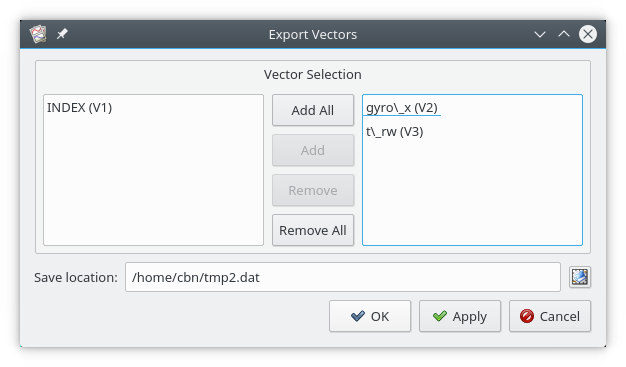Vectors in Kst can be exported to ascii files.
To export or save a vector to a file, select
from the menu. From the Export Vectors dialog, select the
vectors you want to export, and select the file name where you want to save it. In the dialog example,
below, gyro\_x and t\_rw have been selected.
The vectors will be saved to an ascii file. Each field is in a separate column, and the first row lists the field names. If the vectors are of different lengths, then the shorter ones will be linearly interpolated to be the same size as the largest one, with the first and last samples of each vector assumed to be simultaneous.