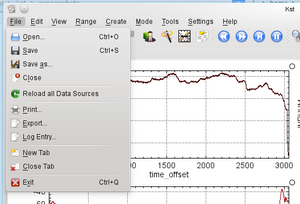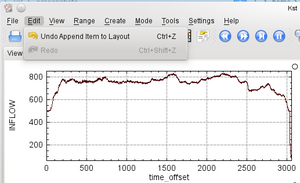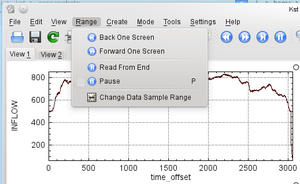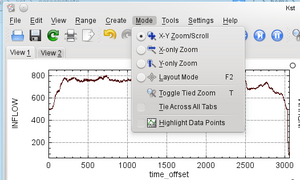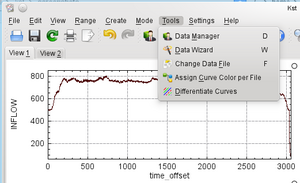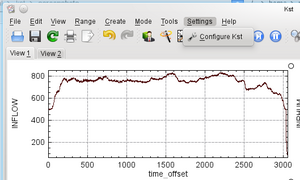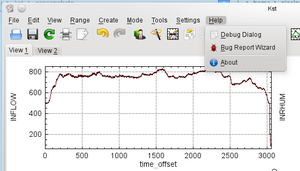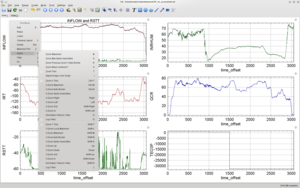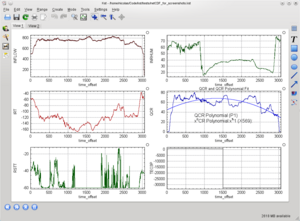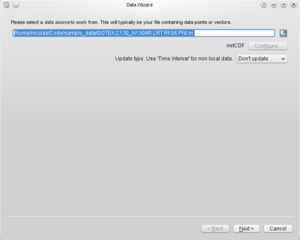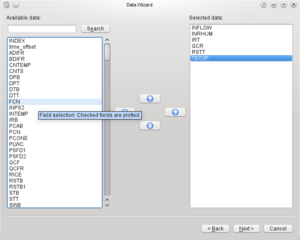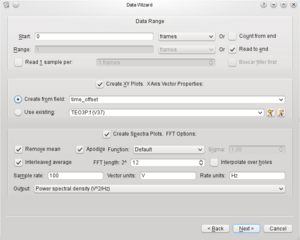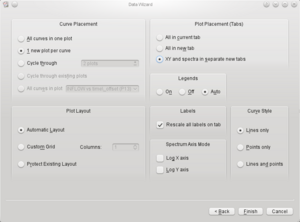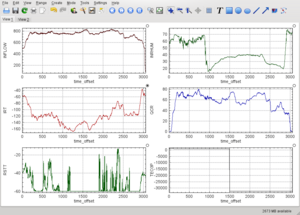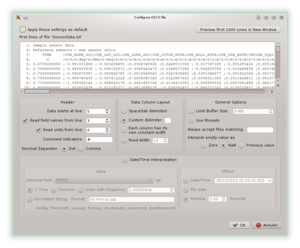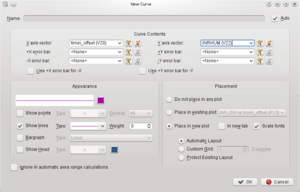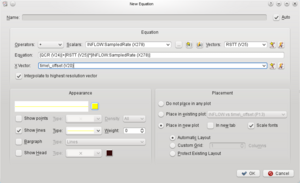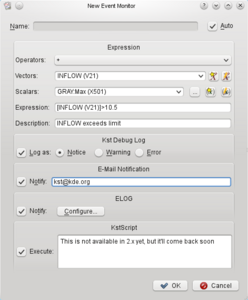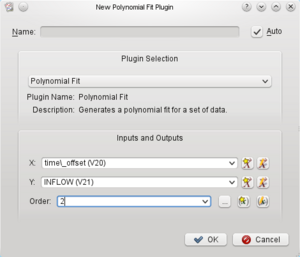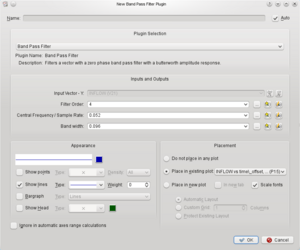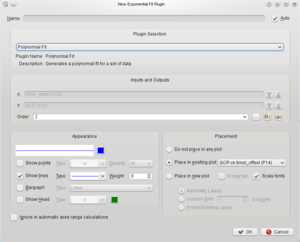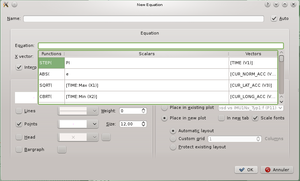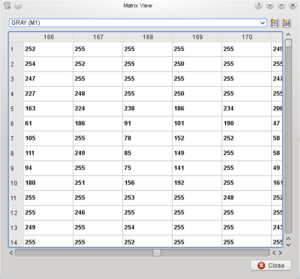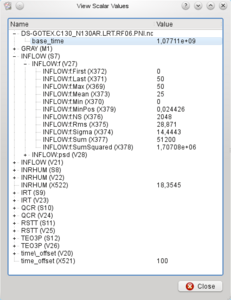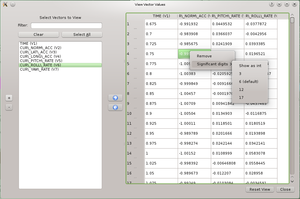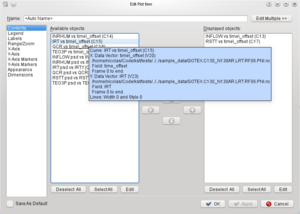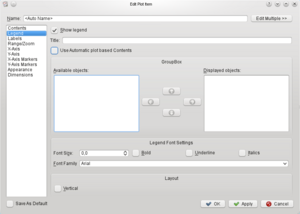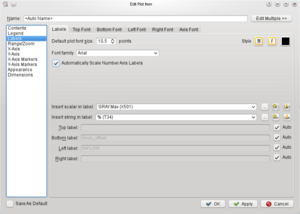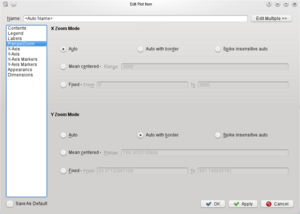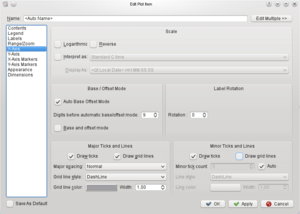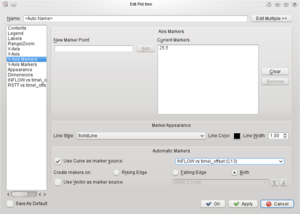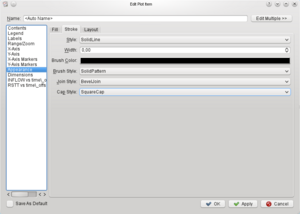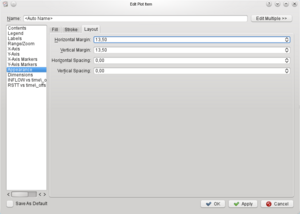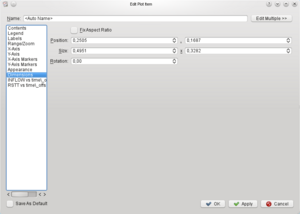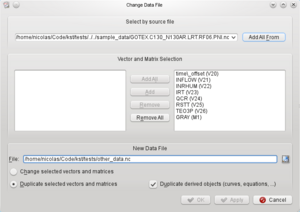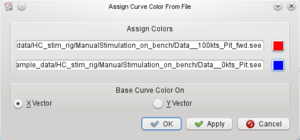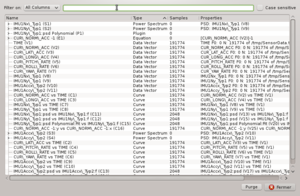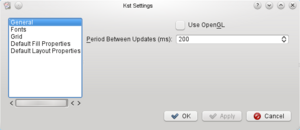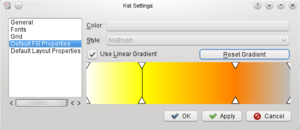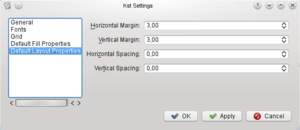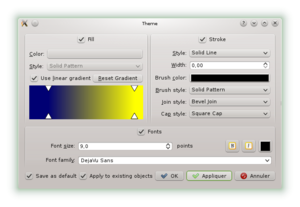Kst - A Visual Tour of the Dialogs
In this section you will find screenshots showing most of Kst's dialogs in action, presented as a visual tour.
Get to know Kst: the main user interface
Import data easily thanks to the data wizard
Read more data or created derived objects
"Primitives", i.e. input data directly read from a datasource
Scalar creation dialog
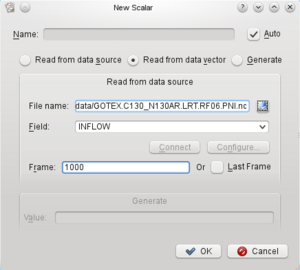
|
Vector creation dialog

|
Matrix creation dialog

|
String creation dialog
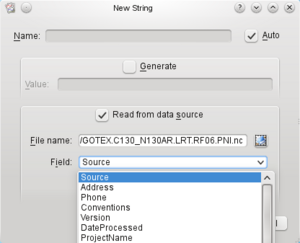
|
Objects constructed from input data or other previously computed derived objects
View your data as text or numeric values
Powerful curve and plot edition capabilities
Edit multiple curves and plots at once
Change curve settings for multiple curves at once
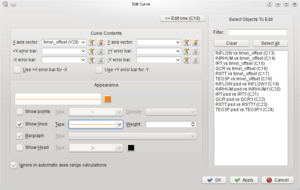
|
Change plot settings for multiple plots at once
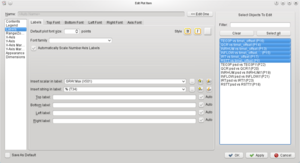
|
Be productive with powerful yet easy-to-use tools
Export your publication-quality work
File export dialog
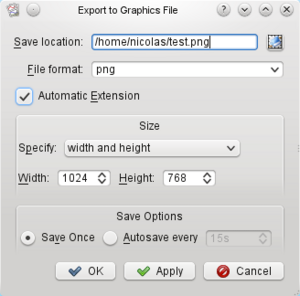
|
File log entry dialog
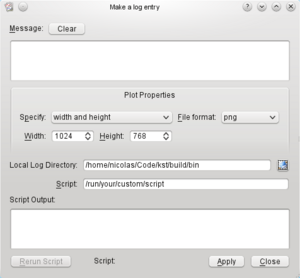
|
File print dialog
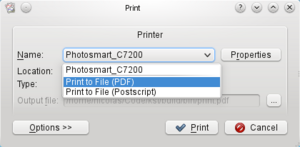
|
Customize Kst to your liking
Report bugs or wishes
About dialog
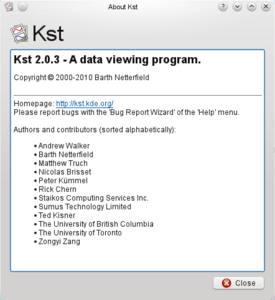
|
Debug dialog
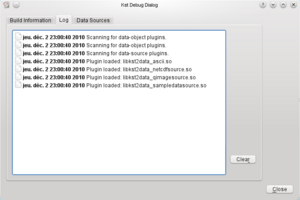
|
Bug report wizard
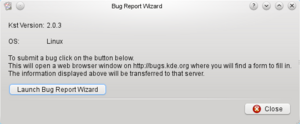
|