
 | The Data Manager |
| Prev | Working With Data | Next |
The Data Manager provides a central location for deleting and modifying all the data objects used in Kst.
It can be accessed by selecting from the menu or by clicking the
![]() icon in the tool bar.
icon in the tool bar.
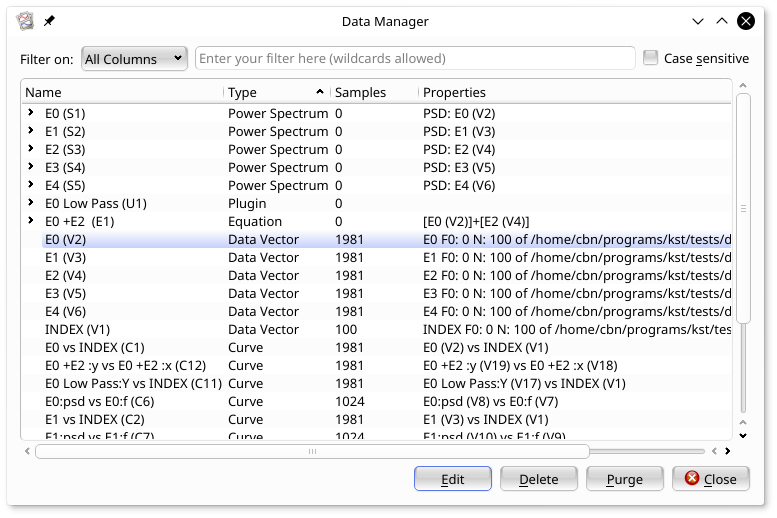
The window lists all data objects currently loaded in kst, as well as their type and basic properties. To edit an object, double click on it, or select it and click the button. It will bring up the appropriate edit dialog. Items that have child-vectors can be expanded to list them. Items also have right button context menus with common tasks for the items, such as making curves or power spectra from vectors, or adding curves to plots.
Items can also be deleted from this dialog by selecting them and clicking . This will delete the selected item and all items which depend on it. So if you delete a vector, all curves, spectra, histograms, or equations that depend on it will also be deleted. Be careful, because this can not be undone.
Clicking will remove all undisplayed data objects. If deleting an object (and everything that depends on it) will not change any plots or labels, then it is deleted. Nothing that is displayed is deleted. This can not be undone.
| Prev | Contents | Next |
| Working With Data | Up | Data Types |