

Vectors in Kst can be exported. This can be useful, for example, if you would like to use a vector generated by Kst in another application.
To export or save vectors to a file, select from the menu. A dialog will be displayed allowing you to choose which vectors to export.
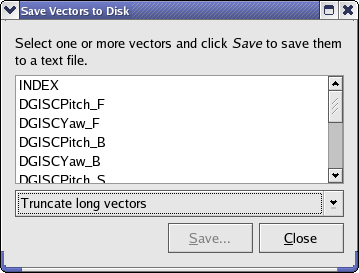
You can select one or more vectors from the list, and click to export them to an ASCII file. This file will contain the data in rows, with one column for each vector exported. The first two lines of this file are commented out with “;” symbols. The first line contains the names of the exported vectors, and the second row is a visual separator.
Here is an example, for two 5 element vectors named “HWYD” and “PWMY”.
; HWYD PWMY ; --------- -2 4 -1 1 0 0 1 1 2 4
If you have selected multiple vectors to export, a drop down menu at the bottom of the dialog becomes enabled. There are three options available...
All of the exported vectors will be truncated to match the length of the shortest vector selected.
All of the exported vectors will be interpolated to match the length of the longest vector selected.
Each vector will be saved in a separate file. After hitting the button you will be promted to enter a base file name, and then Kst will save each selected vector in a separate file named by appending .1, .2, .3, ... to this base.
Would you like to make a comment or contribute an update to this page?
Send feedback to the KDE Docs Team